Learning How to Create Images Using DALL-E 3 with AI
Last Modified : 10 Oct, 2023 / Created : 09 Oct, 2023Come to think of it, there currently isn't an AI category ~ Planning to write many related posts, so I should create this category! Today, we will briefly learn about creating AI images using chatgpt's DALL-E 3. Learn more below.
Creating AI Images using DALL-E 3
Text-based image creation AI is one of the hottest issues rising nowadays. There are so many generative image AIs, and among them, DALL-E 3 cannot be left out. DALL-E 3 is an image creation service provided by chatgpt. To use it in conjunction with chatgpt, you can fill out and submit the input form while using chatgpt plus, or there are methods like using the API. It would be nice to use it more easily, is there no way? In this case, using bing.com's ai chat is also considered one of the very convenient methods. Learn about this method below.
The image below is a generative AI image created using the Bing.com AI chatbot.
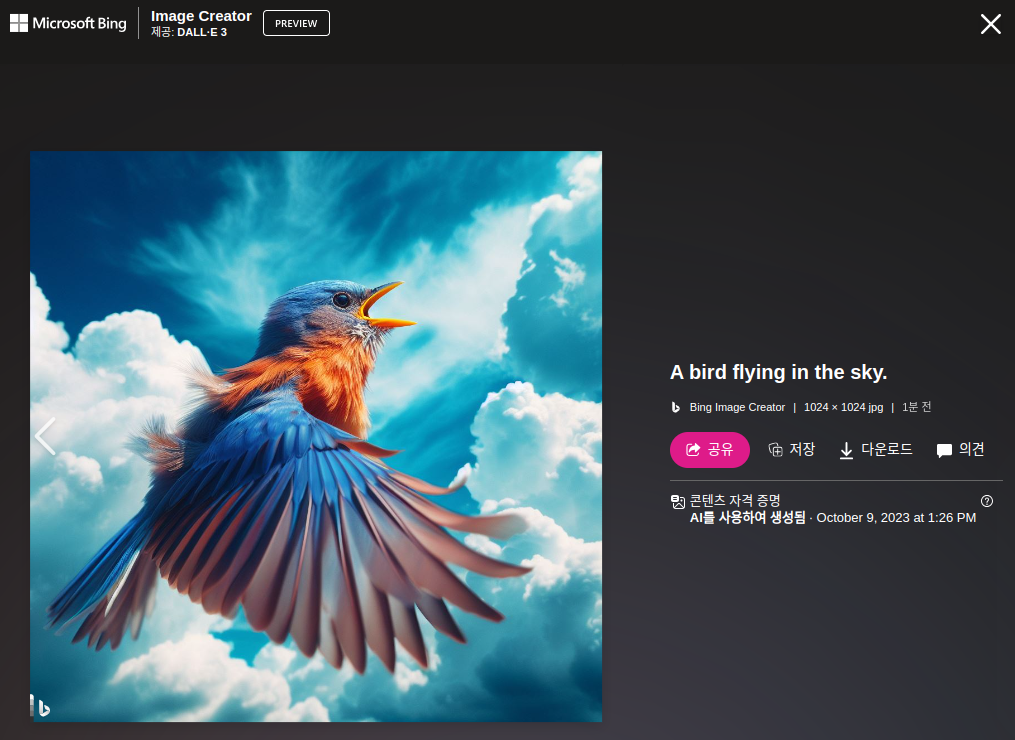 (Screenshot) AI Image based on DALL-E 3 created through Bing AI Chat
(Screenshot) AI Image based on DALL-E 3 created through Bing AI Chat
Like this, by using bing.com’s ai chat, it's possible to easily obtain ai images using DALL-E 3. The method is also very simple ~ move to the bing.com page and click the b icon on the right of the input form for ai chat.
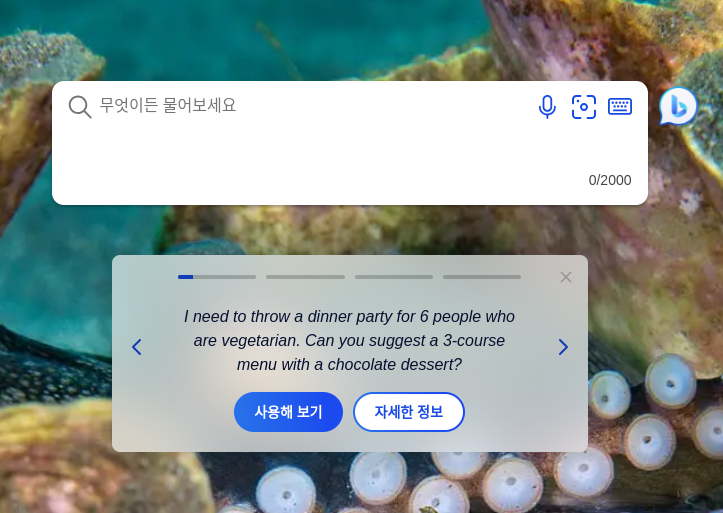 Clicking the b icon on the right of the input form when visiting bing.com for the first time
Clicking the b icon on the right of the input form when visiting bing.com for the first time
Now you can chat with ai. Here, you can command for the desired image using text, and it's possible to obtain and download the corresponding image. For example, if you want to create an image of a bird flying in the sky, you can input as below.
In the input window, I tried inputting the text "Create an image that a bird flying in the sky". Now you can see on the screen that the image is being created. Like other AI tools, it takes a bit of time until creation. Have patience and wait? You can finally get the picture you want.
Checking the result, it created and showed four slightly different images as the result. You can see that the quality is quite high, more than expected.
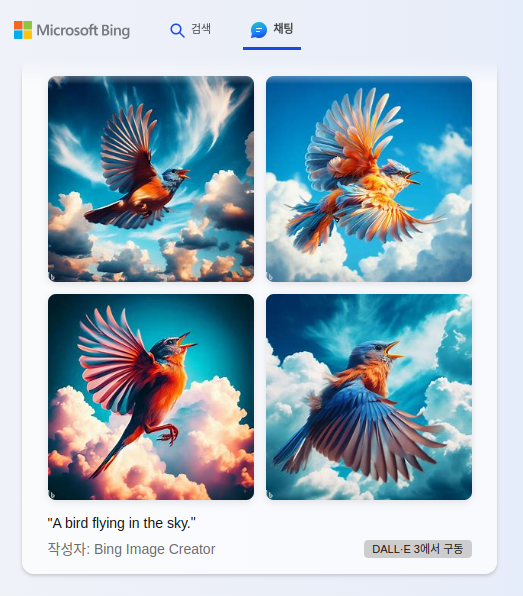 AI created image result
AI created image result
At the bottom, you can see the phrase "Powered by DALL-E 3". Like this, using bing.com allows you to relatively easily and quickly obtain generative ai images using DALL-E 3. You can use the above image as is, and there might be a need to get closer to the desired image through additional text commands.
In Conclusion
Up to here, we briefly looked at the method of creating ai images using DALL-E 3. Utilizing such AI enables a lot of tasks. Especially, even if it's not a professional illustrator level image, you can obtain quite a high-level image and use it in various fields. For example, you could obtain relatively easy, quick, and quite high-quality images needed for creating a website. It might bring a significant effect in terms of cost and productivity.
I will post another AI image creation related post later.
Creating AI Images using DALL-E 3
Text-based image creation AI is one of the hottest issues rising nowadays. There are so many generative image AIs, and among them, DALL-E 3 cannot be left out. DALL-E 3 is an image creation service provided by chatgpt. To use it in conjunction with chatgpt, you can fill out and submit the input form while using chatgpt plus, or there are methods like using the API. It would be nice to use it more easily, is there no way? In this case, using bing.com's ai chat is also considered one of the very convenient methods. Learn about this method below.
The image below is a generative AI image created using the Bing.com AI chatbot.
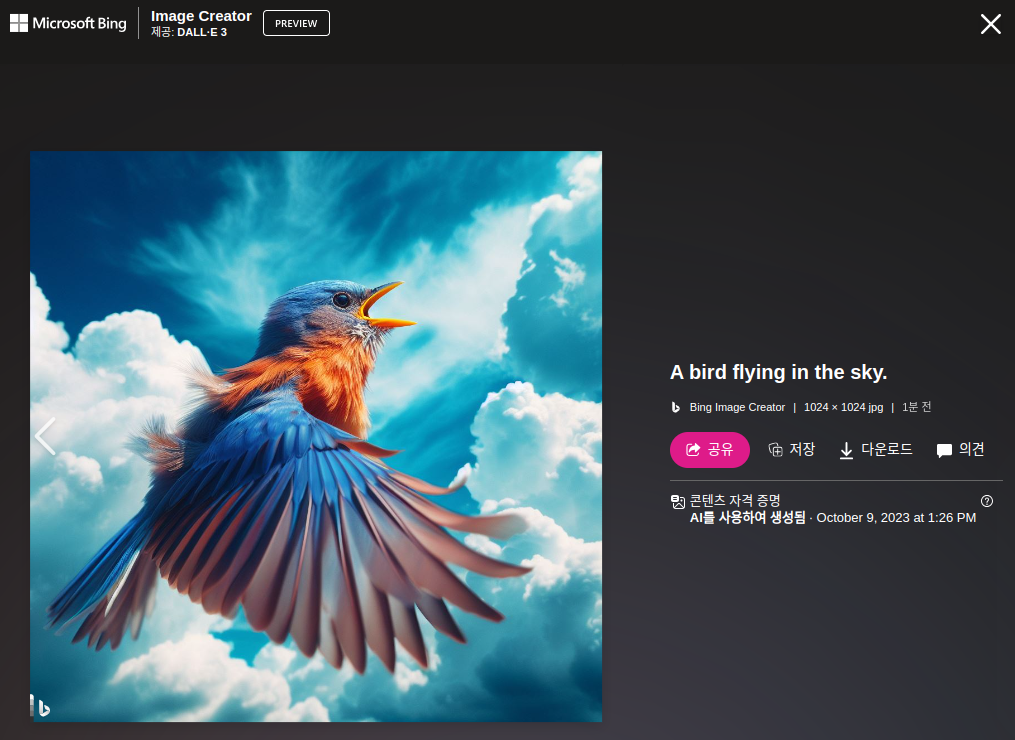 (Screenshot) AI Image based on DALL-E 3 created through Bing AI Chat
(Screenshot) AI Image based on DALL-E 3 created through Bing AI ChatLike this, by using bing.com’s ai chat, it's possible to easily obtain ai images using DALL-E 3. The method is also very simple ~ move to the bing.com page and click the b icon on the right of the input form for ai chat.
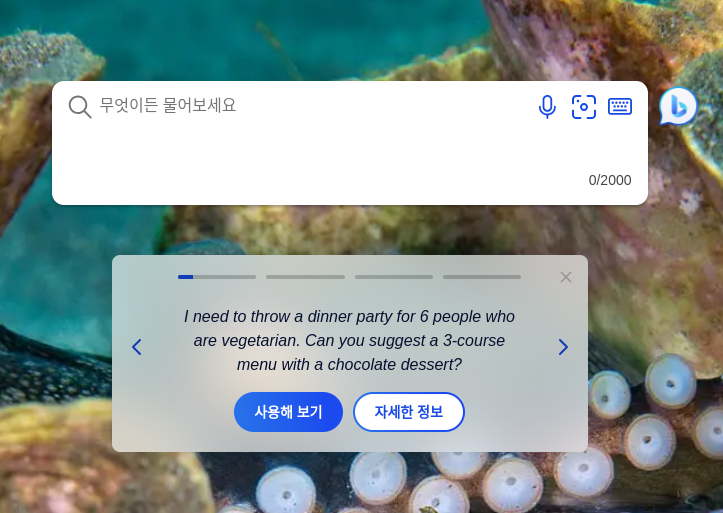 Clicking the b icon on the right of the input form when visiting bing.com for the first time
Clicking the b icon on the right of the input form when visiting bing.com for the first timeNow you can chat with ai. Here, you can command for the desired image using text, and it's possible to obtain and download the corresponding image. For example, if you want to create an image of a bird flying in the sky, you can input as below.
Creating an image of a bird flying in the sky
In the input window, I tried inputting the text "Create an image that a bird flying in the sky". Now you can see on the screen that the image is being created. Like other AI tools, it takes a bit of time until creation. Have patience and wait? You can finally get the picture you want.
Checking the result, it created and showed four slightly different images as the result. You can see that the quality is quite high, more than expected.
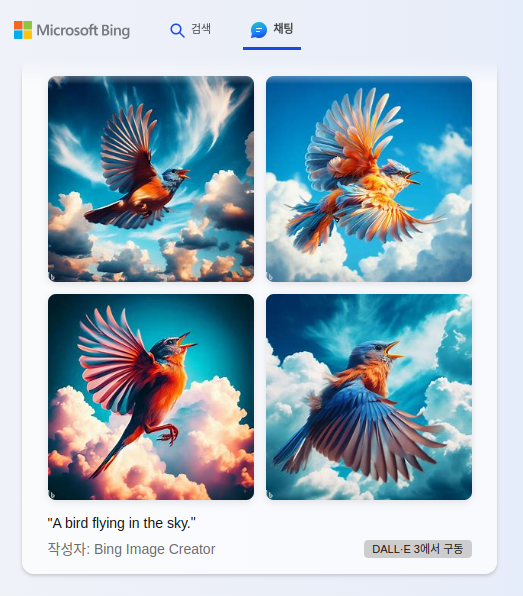 AI created image result
AI created image resultAt the bottom, you can see the phrase "Powered by DALL-E 3". Like this, using bing.com allows you to relatively easily and quickly obtain generative ai images using DALL-E 3. You can use the above image as is, and there might be a need to get closer to the desired image through additional text commands.
In Conclusion
Up to here, we briefly looked at the method of creating ai images using DALL-E 3. Utilizing such AI enables a lot of tasks. Especially, even if it's not a professional illustrator level image, you can obtain quite a high-level image and use it in various fields. For example, you could obtain relatively easy, quick, and quite high-quality images needed for creating a website. It might bring a significant effect in terms of cost and productivity.
I will post another AI image creation related post later.
Perhaps you're looking for the following text as well?
 Copilot AI Asistant Windows 11 major update
Copilot AI Asistant Windows 11 major update Daiso Cost-effective Mouse Review
Daiso Cost-effective Mouse Review Why Can't I Use ChatGPT Beta Features? What's the Reason?
Why Can't I Use ChatGPT Beta Features? What's the Reason? Exploring the CSS will-change Style Property
Exploring the CSS will-change Style Property Using DALL-E 3 Directly in ChatGPT for Image Creation
Using DALL-E 3 Directly in ChatGPT for Image Creation Naver AI Chatbot Service CLOVA X Unveiled
Naver AI Chatbot Service CLOVA X Unveiled Added feature to turn off ChatGPT chat history and its usage for model training
Added feature to turn off ChatGPT chat history and its usage for model training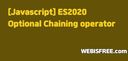 [Javascript] Understanding ES2020 Optional Chaining Operator
[Javascript] Understanding ES2020 Optional Chaining Operator [lodash] Understanding the fromPairs() method
[lodash] Understanding the fromPairs() method