Added feature to turn off ChatGPT chat history and its usage for model training
Last Modified : 16 May, 2023 / Created : 17 May, 2023Recently, ChatGPT announced new updates regarding data use and storage. To summarize, they are mainly the following two:
Thus, new updates on these new ways of managing data in ChatGPT have been applied. This is very welcome news, as concerns about the possibility of chat content being leaked externally or being used for learning can be a concern in using ChatGPT more comfortably and widely. Especially for corporate users, they can be more sensitive to data processing and usage as content related to the company can be exposed.
Through this update, ChatGPT users can now choose not to have their chat records stored and whether the conversations used in the chat will be used for model training.
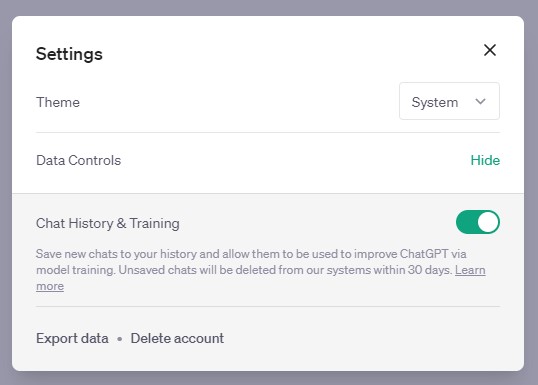 Data Controls added to ChatGPT settings
Data Controls added to ChatGPT settings
In ChatGPT, if chat history is disabled, all conversations are not used to train and improve the model. Also, the history sidebar will not appear. Also, when chat history is disabled, new conversations are stored for 30 days and are permanently deleted after review only when necessary for abuse surveillance.
Additionally, ChatGPT announced through their blog that they are working on a new ChatGPT business subscription for professionals and enterprise users who need more control over their data. The new ChatGPT business model follows the data usage policy of the API and essentially does not use end-user data for model training. They are currently planning to make the new ChatGPT business available within a few months.
@ Addition of Export feature
Lastly, a new "Export" option has been added to the settings, making it much easier to export ChatGPT data and understand the information ChatGPT stores. When you press Export, the following message is displayed, and when clicked, the chat content is immediately sent by email.
When I actually clicked, I was able to confirm that it was sent by email. The email content provides a downloadable link, and when clicked, you can check the compressed file. Upon checking, a large amount of data from the conversation was attached and provided separately in json and html webpage format.
So far, we have looked at the content of the new ChatGPT Data Control update.
- Turning off Chat History
- Deciding whether to use the content used in the chat for model training
Thus, new updates on these new ways of managing data in ChatGPT have been applied. This is very welcome news, as concerns about the possibility of chat content being leaked externally or being used for learning can be a concern in using ChatGPT more comfortably and widely. Especially for corporate users, they can be more sensitive to data processing and usage as content related to the company can be exposed.
Through this update, ChatGPT users can now choose not to have their chat records stored and whether the conversations used in the chat will be used for model training.
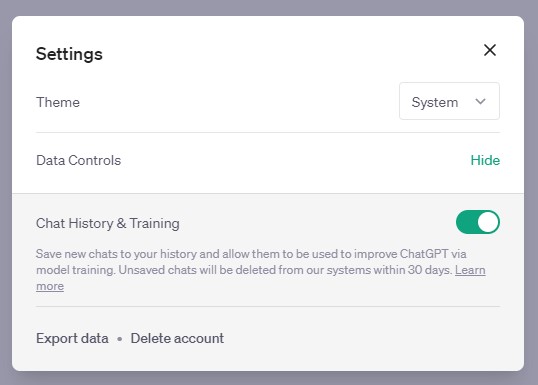 Data Controls added to ChatGPT settings
Data Controls added to ChatGPT settingsIn ChatGPT, if chat history is disabled, all conversations are not used to train and improve the model. Also, the history sidebar will not appear. Also, when chat history is disabled, new conversations are stored for 30 days and are permanently deleted after review only when necessary for abuse surveillance.
! ChatGPT, working on a new subscription model for business users
Additionally, ChatGPT announced through their blog that they are working on a new ChatGPT business subscription for professionals and enterprise users who need more control over their data. The new ChatGPT business model follows the data usage policy of the API and essentially does not use end-user data for model training. They are currently planning to make the new ChatGPT business available within a few months.
@ Addition of Export feature
Lastly, a new "Export" option has been added to the settings, making it much easier to export ChatGPT data and understand the information ChatGPT stores. When you press Export, the following message is displayed, and when clicked, the chat content is immediately sent by email.
- Member account information and conversation content will be included in the export.
- The data will be sent to the registered email as a downloadable file.
- It may take some time to process. You will be notified when it is ready.
When I actually clicked, I was able to confirm that it was sent by email. The email content provides a downloadable link, and when clicked, you can check the compressed file. Upon checking, a large amount of data from the conversation was attached and provided separately in json and html webpage format.
So far, we have looked at the content of the new ChatGPT Data Control update.
Perhaps you're looking for the following text as well?
 Copilot AI Asistant Windows 11 major update
Copilot AI Asistant Windows 11 major update What were the results when I asked ChatGPT about WEBISFREE branding and copy?
What were the results when I asked ChatGPT about WEBISFREE branding and copy? Daiso Cost-effective Mouse Review
Daiso Cost-effective Mouse Review Why Can't I Use ChatGPT Beta Features? What's the Reason?
Why Can't I Use ChatGPT Beta Features? What's the Reason? Exploring the CSS will-change Style Property
Exploring the CSS will-change Style Property Using DALL-E 3 Directly in ChatGPT for Image Creation
Using DALL-E 3 Directly in ChatGPT for Image Creation ChatGPT Image Upload Feature Review
ChatGPT Image Upload Feature Review Learning How to Create Images Using DALL-E 3 with AI
Learning How to Create Images Using DALL-E 3 with AI Naver AI Chatbot Service CLOVA X Unveiled
Naver AI Chatbot Service CLOVA X Unveiled