ChatGPT recommends tips and information for usage.
Last Modified : 22 Feb, 2023 / Created : 23 Feb, 2023It would be impossible to talk about the hottest tech issue these days without mentioning ChatGPT... With the emergence of ChatGPT, it seems that there will be a lot of changes happening, and it's not hard to predict how much.
Below, let's take a look at some ways to better utilize and use ChatGPT. Especially if you haven't used it much or don't know how to use it well, I hope it will be helpful. So let's get right into it!
Humanity has evolved through the use of tools, and in my opinion, ChatGPT could be the greatest tool that will be given to humanity in the future. Of course, competition with other AI chatbots is inevitable, but how well individuals or companies utilize and use this AI ChatBot could become a significant competitive advantage. So let's quickly explore some tips for using ChatGPT. Note that the following tips may vary in degree depending on how and by whom they are used.
1. If you don't get the answer you want, continue the conversation to get a satisfactory answer.
Since you ask questions through chat, if you didn't get the answer you wanted earlier, you can keep asking until you get a satisfactory answer. This is because ChatGPT can provide more relevant answers by linking to previous responses.
2. If the conversation is interrupted, keep asking to continue.
During a conversation, it can be interrupted in the middle. In this case, if you keep asking to continue, ChatGPT will continue the conversation. This happens frequently when people have a lot to think about. To avoid this, it's best to divide long questions into several parts rather than asking them all at once. If the processing time of the process is long, the response speed is often delayed, and this can result in interruptions.
3. Instead of asking too many long sentences at once, ask them in parts.
This is related to the previous point. To get an accurate answer, it would be better to ask questions by collecting only those with similar characteristics rather than asking multiple questions at once.
4. Request a summary in a few characters.
The summary feature is one of my favorite features. When you send a long or difficult-to-understand message and request a summary, ChatGPT will summarize it for you. You can request it in a few characters.
5. Ask for the development code you have written.
Developers or non-developers can write code. If you can plan a specific service, you can request that the code be written. With some basic development knowledge, it is now possible to develop based on the code written for you. It can also be used to verify or refactor already written code.
6. Translate to other languages.
I also think translation is a powerful feature of chatbots. You can request ChatGPT to translate it by delivering the content you want to translate and translating it into the desired language all at once. For example, like the following.
The result is as shown in the screenshot below.
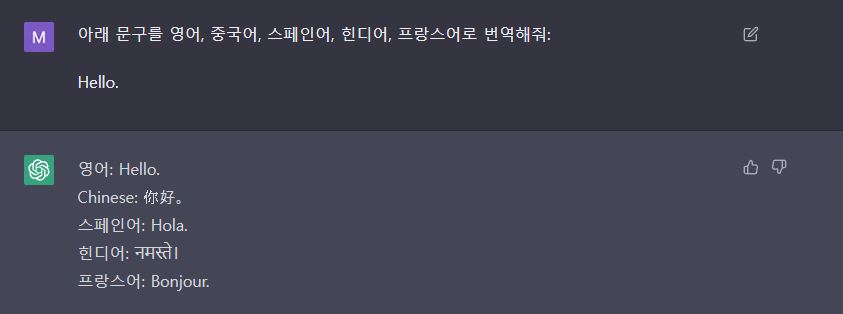
The following is a request made to ChatGPT for any additional tips.
If there is someone who knows the best answer(?), it would be ChatGPT. I asked ChatGPT directly and got the following response. Here is a screenshot containing the answer I received when I first asked.
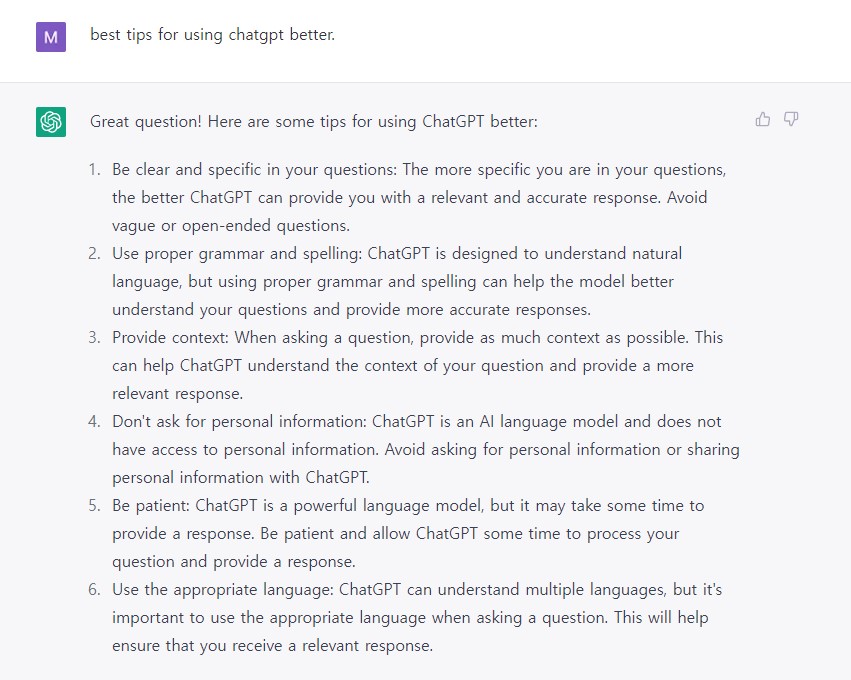 Screenshot of ChatGTP's anwser !!
Screenshot of ChatGTP's anwser !!
There was more response even after the screenshot above. As expected, ChatGPT provides great answers!!
To summarize the answer in Korean, which was heard in English:
There were more tips, but only 12 were introduced. Although there are some tips to avoid doing certain things, most of the content focuses on how to ask questions correctly. It emphasizes the importance of asking questions as accurately and clearly as possible, and also maintaining a friendly and respectful conversation.
That's all for learning about ChatGPT tips.
Below, let's take a look at some ways to better utilize and use ChatGPT. Especially if you haven't used it much or don't know how to use it well, I hope it will be helpful. So let's get right into it!
# Tips and Information for Using ChatGPT
Humanity has evolved through the use of tools, and in my opinion, ChatGPT could be the greatest tool that will be given to humanity in the future. Of course, competition with other AI chatbots is inevitable, but how well individuals or companies utilize and use this AI ChatBot could become a significant competitive advantage. So let's quickly explore some tips for using ChatGPT. Note that the following tips may vary in degree depending on how and by whom they are used.
1. If you don't get the answer you want, continue the conversation to get a satisfactory answer.
Since you ask questions through chat, if you didn't get the answer you wanted earlier, you can keep asking until you get a satisfactory answer. This is because ChatGPT can provide more relevant answers by linking to previous responses.
2. If the conversation is interrupted, keep asking to continue.
During a conversation, it can be interrupted in the middle. In this case, if you keep asking to continue, ChatGPT will continue the conversation. This happens frequently when people have a lot to think about. To avoid this, it's best to divide long questions into several parts rather than asking them all at once. If the processing time of the process is long, the response speed is often delayed, and this can result in interruptions.
3. Instead of asking too many long sentences at once, ask them in parts.
This is related to the previous point. To get an accurate answer, it would be better to ask questions by collecting only those with similar characteristics rather than asking multiple questions at once.
4. Request a summary in a few characters.
The summary feature is one of my favorite features. When you send a long or difficult-to-understand message and request a summary, ChatGPT will summarize it for you. You can request it in a few characters.
5. Ask for the development code you have written.
Developers or non-developers can write code. If you can plan a specific service, you can request that the code be written. With some basic development knowledge, it is now possible to develop based on the code written for you. It can also be used to verify or refactor already written code.
6. Translate to other languages.
I also think translation is a powerful feature of chatbots. You can request ChatGPT to translate it by delivering the content you want to translate and translating it into the desired language all at once. For example, like the following.
Please provide the text to be translated.
Hello.
The result is as shown in the screenshot below.
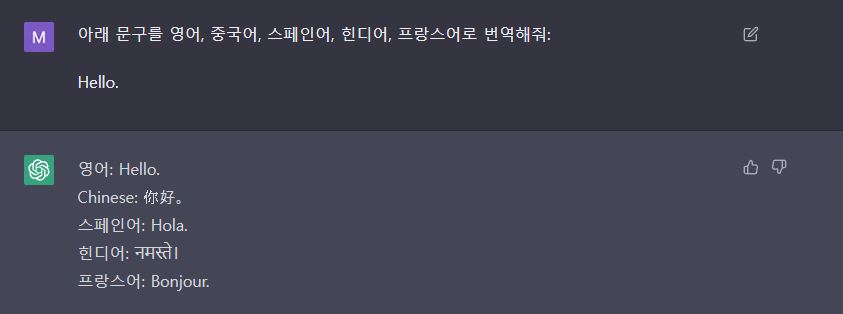
The following is a request made to ChatGPT for any additional tips.
! Asked ChatGPT for better ways to utilize ChatGPT.
If there is someone who knows the best answer(?), it would be ChatGPT. I asked ChatGPT directly and got the following response. Here is a screenshot containing the answer I received when I first asked.
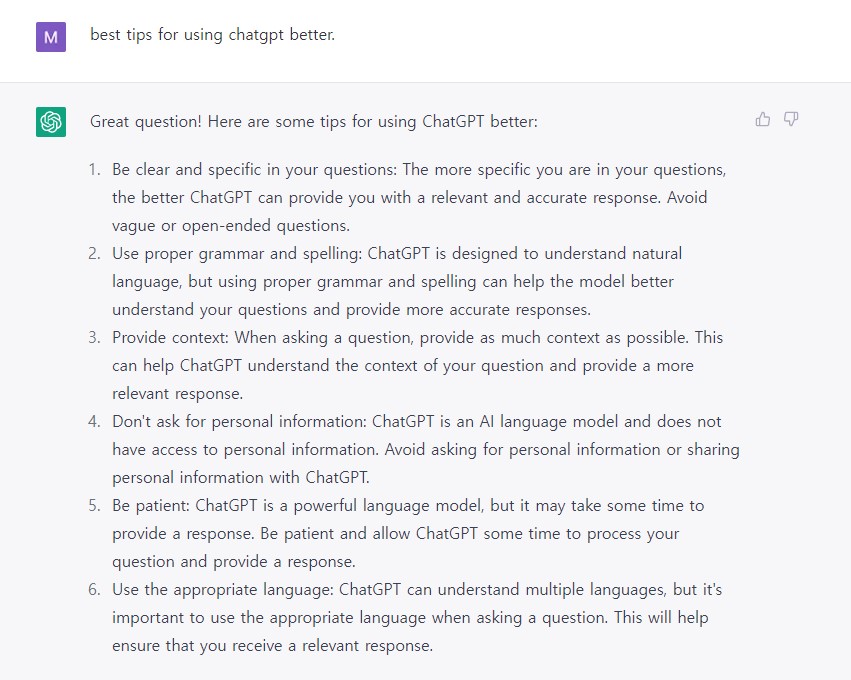 Screenshot of ChatGTP's anwser !!
Screenshot of ChatGTP's anwser !!There was more response even after the screenshot above. As expected, ChatGPT provides great answers!!
To summarize the answer in Korean, which was heard in English:
- Ask clear and specific questions.
- Use proper spelling and grammar.
- Provide as much context as possible.
- Do not ask or share personal information.
- Be patient while waiting for an answer.
- Use appropriate language.
- For complex or explanatory questions, divide them into multiple sentences.
- Use the "clarification of the question" feature to ask for additional context or follow-up questions.
- Explore various topics and look for necessary information.
- Use ChatGPT to get ideas.
- Provide feedback if you are not satisfied with the answer or if there is room for improvement.
- Maintain a friendly and respectful conversation. Avoid profanity or inappropriate questions.
There were more tips, but only 12 were introduced. Although there are some tips to avoid doing certain things, most of the content focuses on how to ask questions correctly. It emphasizes the importance of asking questions as accurately and clearly as possible, and also maintaining a friendly and respectful conversation.
That's all for learning about ChatGPT tips.
Perhaps you're looking for the following text as well?
 Copilot AI Asistant Windows 11 major update
Copilot AI Asistant Windows 11 major update What were the results when I asked ChatGPT about WEBISFREE branding and copy?
What were the results when I asked ChatGPT about WEBISFREE branding and copy? Daiso Cost-effective Mouse Review
Daiso Cost-effective Mouse Review Why Can't I Use ChatGPT Beta Features? What's the Reason?
Why Can't I Use ChatGPT Beta Features? What's the Reason? Exploring the CSS will-change Style Property
Exploring the CSS will-change Style Property Using DALL-E 3 Directly in ChatGPT for Image Creation
Using DALL-E 3 Directly in ChatGPT for Image Creation ChatGPT Image Upload Feature Review
ChatGPT Image Upload Feature Review Learning How to Create Images Using DALL-E 3 with AI
Learning How to Create Images Using DALL-E 3 with AI Naver AI Chatbot Service CLOVA X Unveiled
Naver AI Chatbot Service CLOVA X Unveiled Added feature to turn off ChatGPT chat history and its usage for model training
Added feature to turn off ChatGPT chat history and its usage for model training